Look, I get it. You've been burned by "game-changing" software before. Remember that project management tool that was supposed to revolutionize your business but ended up being more complicated than explaining why the job took three weeks longer than expected? Yeah, me too.
But here's the thing, some apps actually work. I've been in this business long enough to know the difference between Silicon Valley snake oil and tools that'll genuinely save your butt on a Tuesday morning when everything's going sideways.
I'm not here to sell you on every shiny new app that promises to turn you into the next construction mogul. I'm here to tell you about the ones that actually move the needle. The ones that save you time, make you money, and maybe even let you get home for dinner once in a while.
Why Construction Apps Matter (Even If You Hate Technology)
Let me start with a confession: I used to be that guy who thought smartphones were for people who couldn't remember phone numbers. I had a flip phone until 2018. My idea of high-tech was a calculator that didn't need batteries.
But then I realized something. While I was busy being proud of doing everything "the old way," my competitors were eating my lunch. They were getting estimates out faster, managing jobs better, and somehow always seemed to know exactly where they stood financially. Meanwhile, I was still using a legal pad and hoping my math was right.
The construction industry has changed, folks. Clients expect professional estimates within 24 hours, not next week. They want updates, photos, and transparency. They want to feel like they're working with a real business, not their neighbor's cousin who's "pretty good with tools."
Here's what I learned: you don't have to become a tech wizard. You just need to pick the right tools and use them consistently. Think of apps like power tools – you don't need to understand how a circular saw works to cut a straight line. You just need to know which button to push.
The Game Changer: Handoff (Yes, It's Actually Magic)
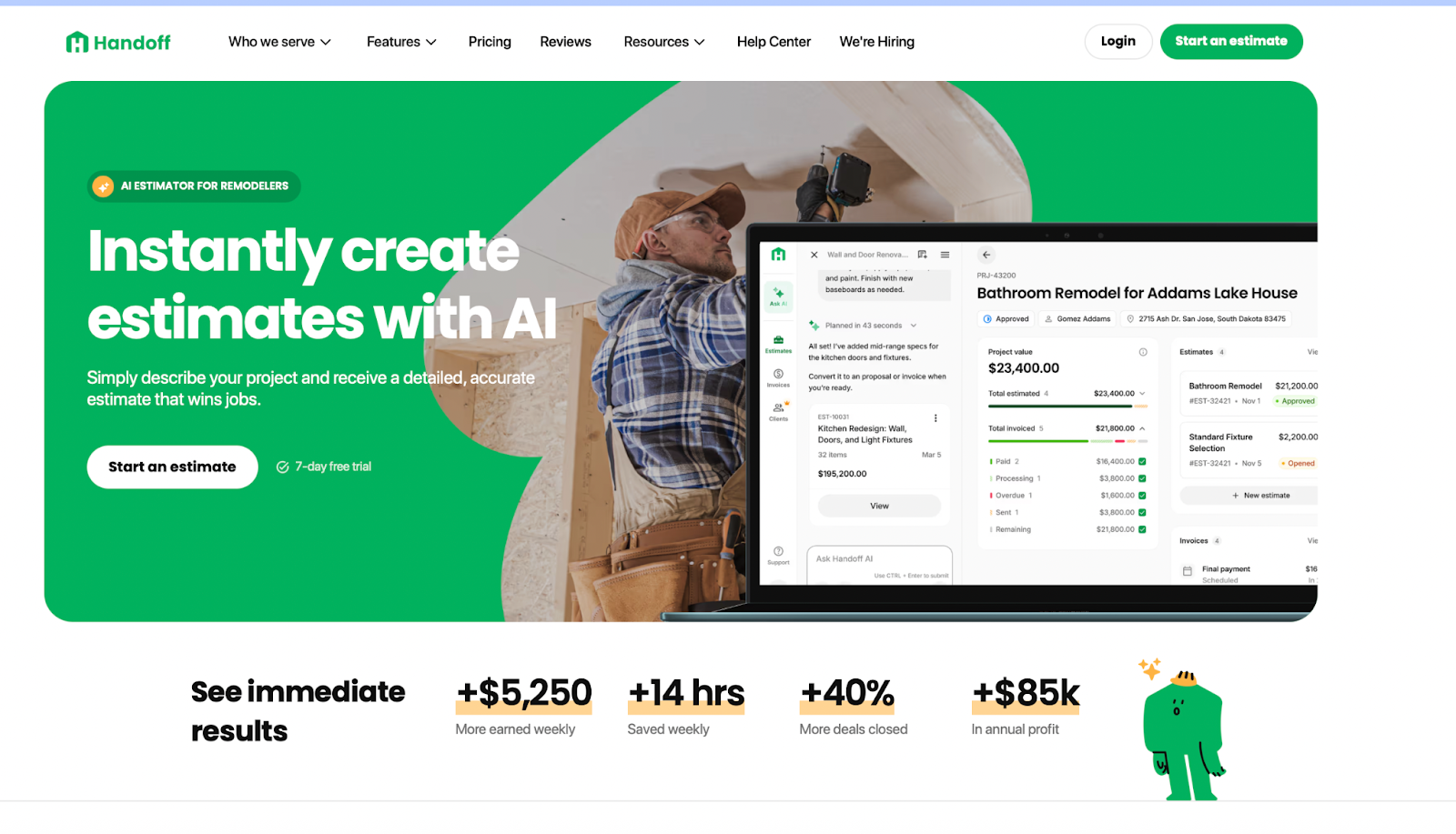
Okay, let's talk about the elephant in the room – or should I say, the robot in the room. Handoff is what happens when someone finally builds estimation software that doesn't make you want to throw your phone across the job site.
I was skeptical. Really skeptical. I mean, artificial intelligence for construction estimates? Come on. I've been doing estimates for ten years. How's a computer going to know that Mrs. Johnson's "simple bathroom remodel" is actually going to involve three trips to Home Depot, two calls to the plumber, and a minor existential crisis when we discover the previous contractor used duct tape as a structural element?
But then I tried it. And I'll be damned if it didn't nail my numbers almost exactly.
How It Actually Works (Without the Tech Jargon)
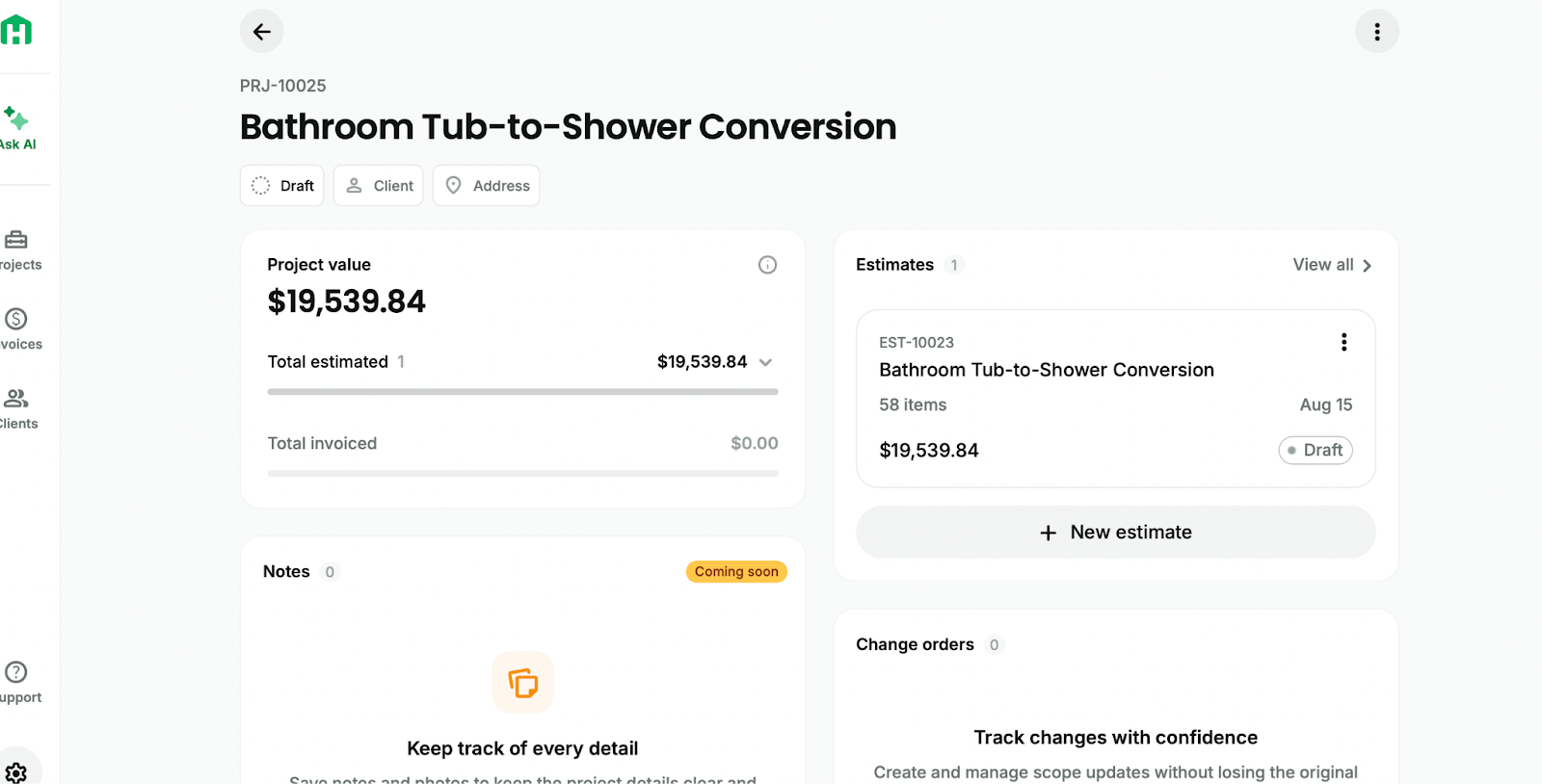
Here's the beautiful part, you don't need to learn some complicated system. You literally just tell it what you're doing. You can type it, talk to it, or even take pictures and let it figure things out.
I was at a client's house last month, looking at a kitchen remodel. Instead of spending an hour measuring everything twice and scribbling notes that I'd probably lose by the time I got back to the truck, I just walked around talking to my phone: "Okay, we're looking at a 12x14 kitchen, cabinets are shot, countertops are that fake marble stuff from the '90s, appliances all need to go..."
Twenty minutes later, I had a detailed estimate that included everything…materials, labor, even the permit fees I always forget about. The client was impressed. I was impressed. Hell, even my wife was impressed when I told her about it over dinner (which I actually made it home for).
The Numbers Don't Lie (And Neither Do I)
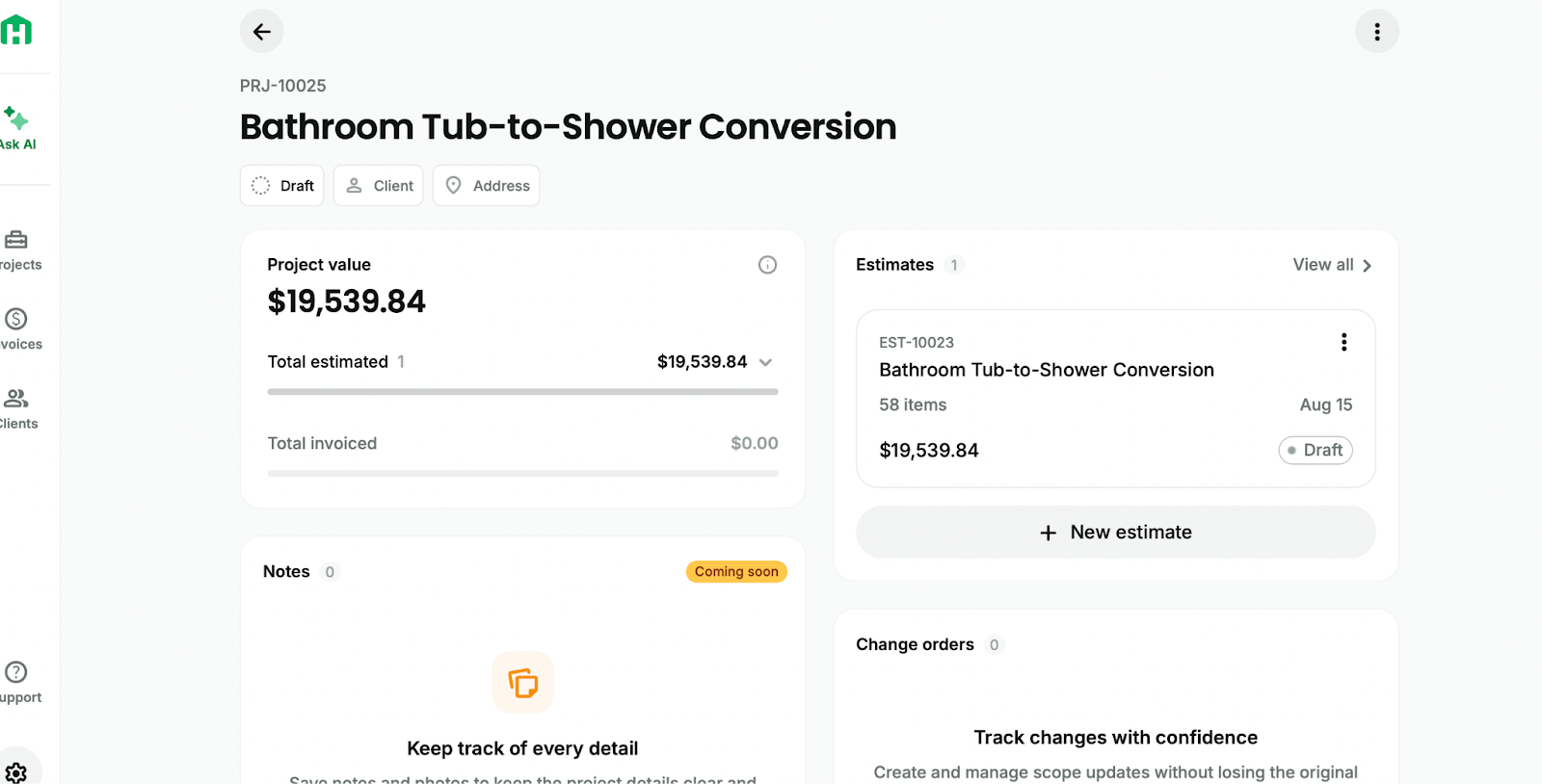
Look, I'm not going to blow sunshine up your tailpipe. This isn't some miracle cure for all your business problems. But the numbers are pretty compelling.
Glenn from Glenn and Sons Remodel put it best: "I can genuinely trust the numbers that I'm getting. Since I've been introduced to Handoff, there hasn't been a single job where I haven't checked my numbers against it. I've got a number in my head, and Handoff gives me the same scope and number …that's incredibly comfortable for me.”
Chris from Two Crackers and a Nailgun (great name, by the way) won a $10,000 job in his first month using the app]. EJ Elliot made $118,000 on a single project after using Handoff to create a detailed estimate in under 24 hours. These aren't made-up success stories, these are real contractors making real money.
But here's what really sold me: the time savings. I used to spend Sunday afternoons doing estimates, which meant less time with the family and more time second-guessing my math. Now I can bang out accurate estimates while I'm still at the job site. The client gets their number before I leave, and I get my Sunday back.
What Makes It Different
Most estimation software feels like it was designed by people who've never held a hammer. Handoff feels like it was built by someone who actually understands construction. It knows that when you say "bathroom remodel," you're probably going to need to deal with some surprises behind the walls. It factors in the stuff that other systems miss.
The AI learns from real projects, real costs, and real contractors. It's not just pulling numbers out of thin air, it's using data from thousands of completed jobs to give you estimates that actually make sense.
And here's the kicker, it integrates with suppliers, so the material costs are current. No more guessing whether lumber prices went up again this week or trying to remember what you paid for tile last month.
The Supporting Cast: Construction Apps That Actually Earn Their Keep
Now, Handoff is the star of the show, but even the best quarterback needs a good team. Here are the other apps that have earned a permanent spot on my phone.
Construction App For Project Management: Because Chaos Isn't a Strategy
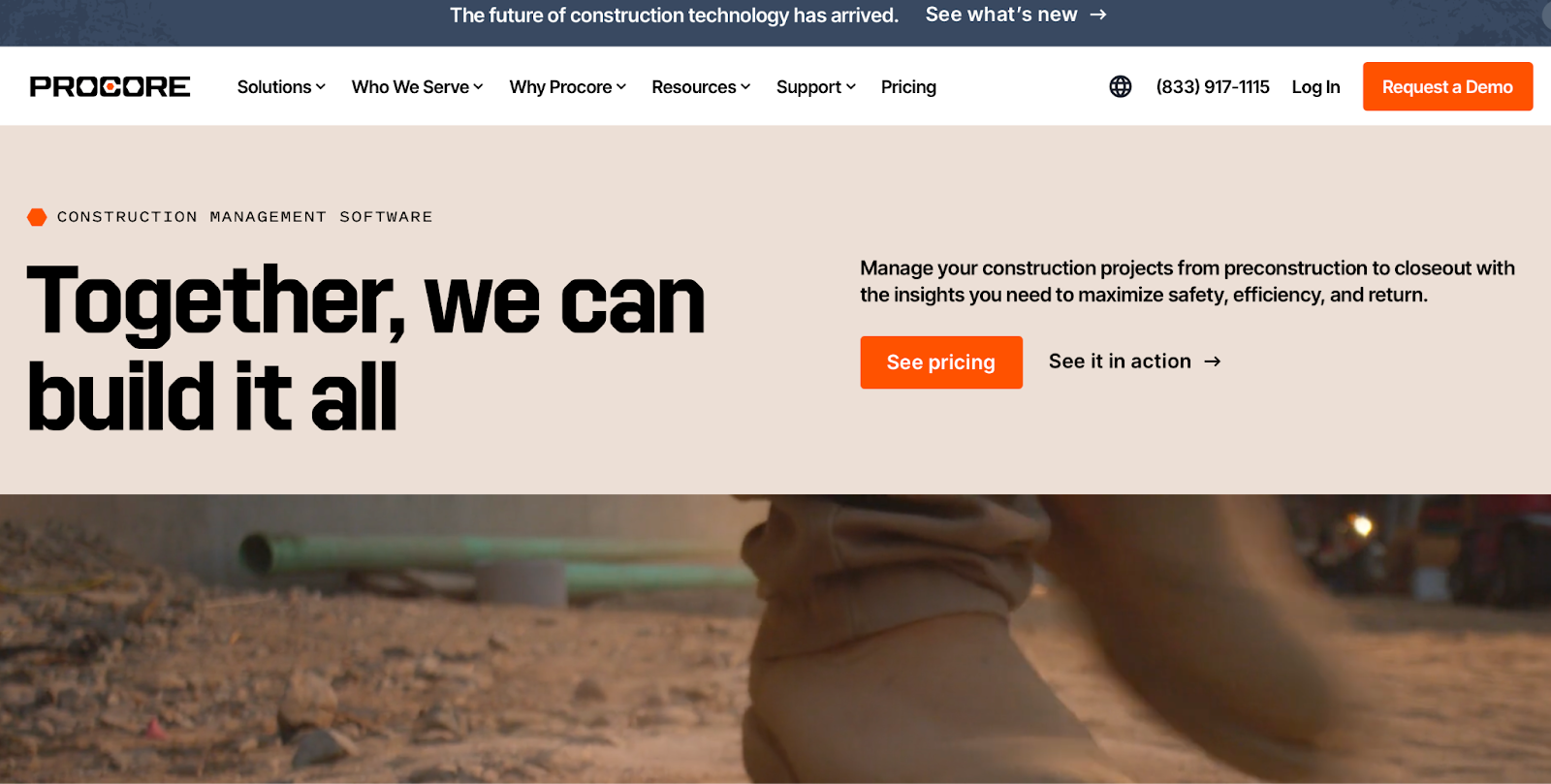
Procore is like having a really organized project manager who never calls in sick and doesn't eat your lunch from the office fridge. It keeps track of everything from drawings, specs, schedules, changes, the works. The mobile app means your guys in the field can see the latest plans without you having to print out new copies every time the architect changes their mind (which is always).
Is it perfect? No. Is it better than trying to manage everything with sticky notes and prayer? Absolutely.
Fieldwire is Procore's younger, simpler cousin. It's great for smaller jobs where you need to track tasks and keep everyone on the same page without all the bells and whistles. Think of it as project management for people who actually have to swing hammers for a living.
The best part about Fieldwire is that it works offline. Because let's be honest – job site internet is about as reliable as a weather forecast. Your guys can update tasks and take photos even when the cell service is terrible, and everything syncs up when they get back to civilization.
Construction App For Calculations: Because Math Is Hard (And Expensive When You Get It Wrong)

Construction Master Pro is the Swiss Army knife of construction calculators. It does everything – area, volume, angles, materials, you name it. I've had this app longer than I've had my current truck, and it's never let me down.
The unit conversions alone are worth the price. No more trying to remember how many square feet are in a square yard while standing in the lumber aisle at Lowe's, feeling like an idiot.
Concrete Calculator Plus is for when you need to get concrete calculations right the first time. Because nothing ruins your day quite like ordering too little concrete and having to explain to the client why half their driveway looks different from the other half.
Construction App For Communication: Keeping Everyone on the Same Page (Miracle Required)
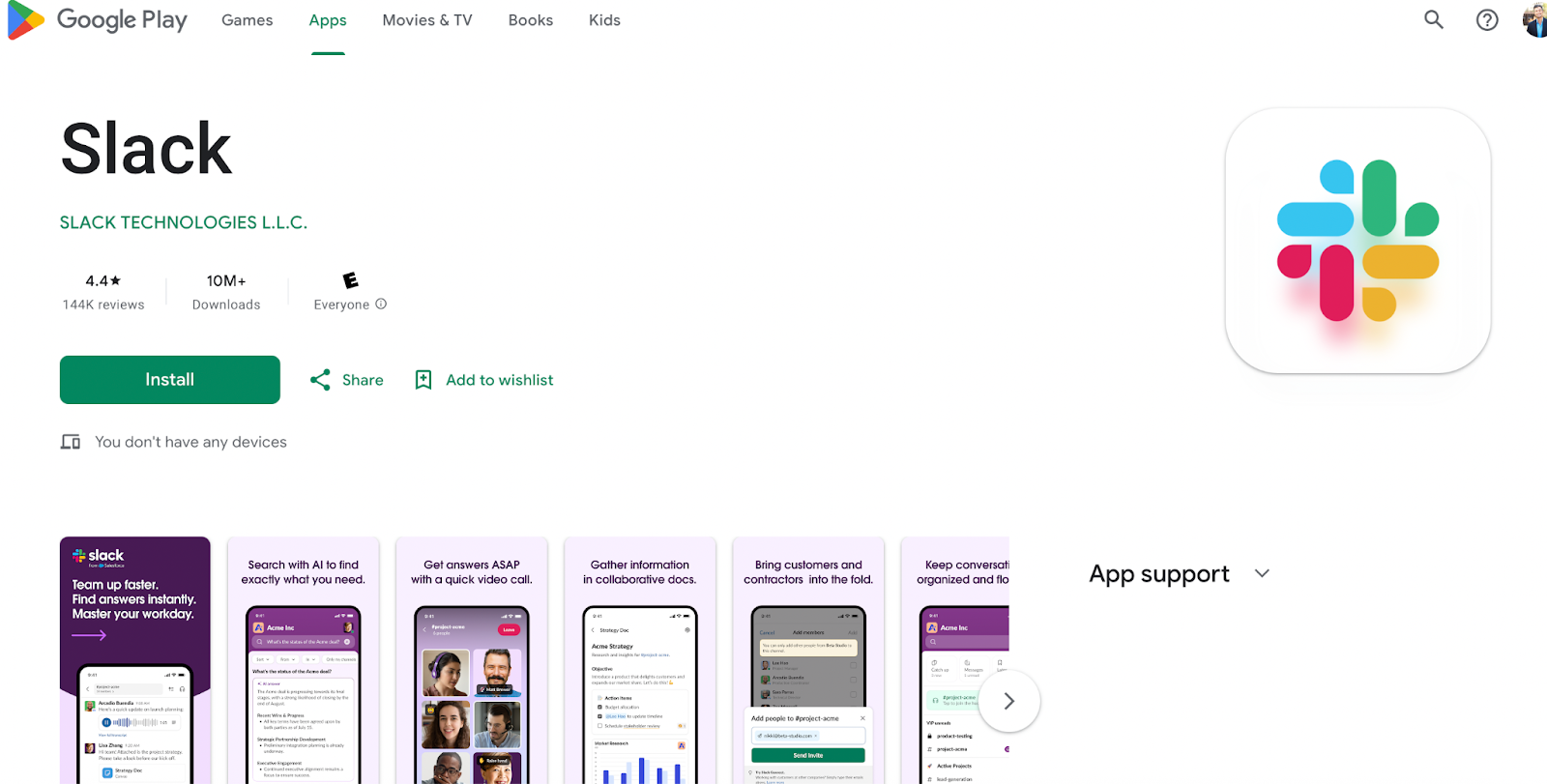
WhatsApp Business might seem too simple, but sometimes simple is exactly what you need. Group chats for each job, photo sharing that actually works, and voice messages for when typing is a pain in the butt. Plus, everyone already knows how to use it.
The business features let you look professional without trying too hard. You can set up automated responses, organize your contacts, and keep track of conversations. It's like having a secretary who works for free and never judges you for texting at 6 AM.
Slack is WhatsApp's more organized older brother. If you've got a bigger crew or multiple jobs running at once, Slack helps keep the chaos manageable. Different channels for different projects, file sharing that doesn't suck, and search that actually finds what you're looking for.
Construction App For Time Tracking: Because Time Is Money (And You're Probably Losing Both)

Raken is daily reporting that doesn't make you want to quit the business. Your foremen can quickly log what happened each day, track hours, note weather delays, and document progress with photos. It automatically compiles everything into reports that make you look like you actually know what you're doing.
The photo documentation is clutch for warranty issues and change orders. When a client claims you didn't install something correctly, you can pull up photos from the day it was installed. Case closed.
Deputy handles scheduling and time tracking for crews. GPS tracking means you know where everyone is (and when they actually showed up), and it integrates with payroll systems so you're not spending Sunday night trying to figure out who worked where and for how long.
Construction App For Safety: Because Nobody Wants to Fill Out Incident Reports
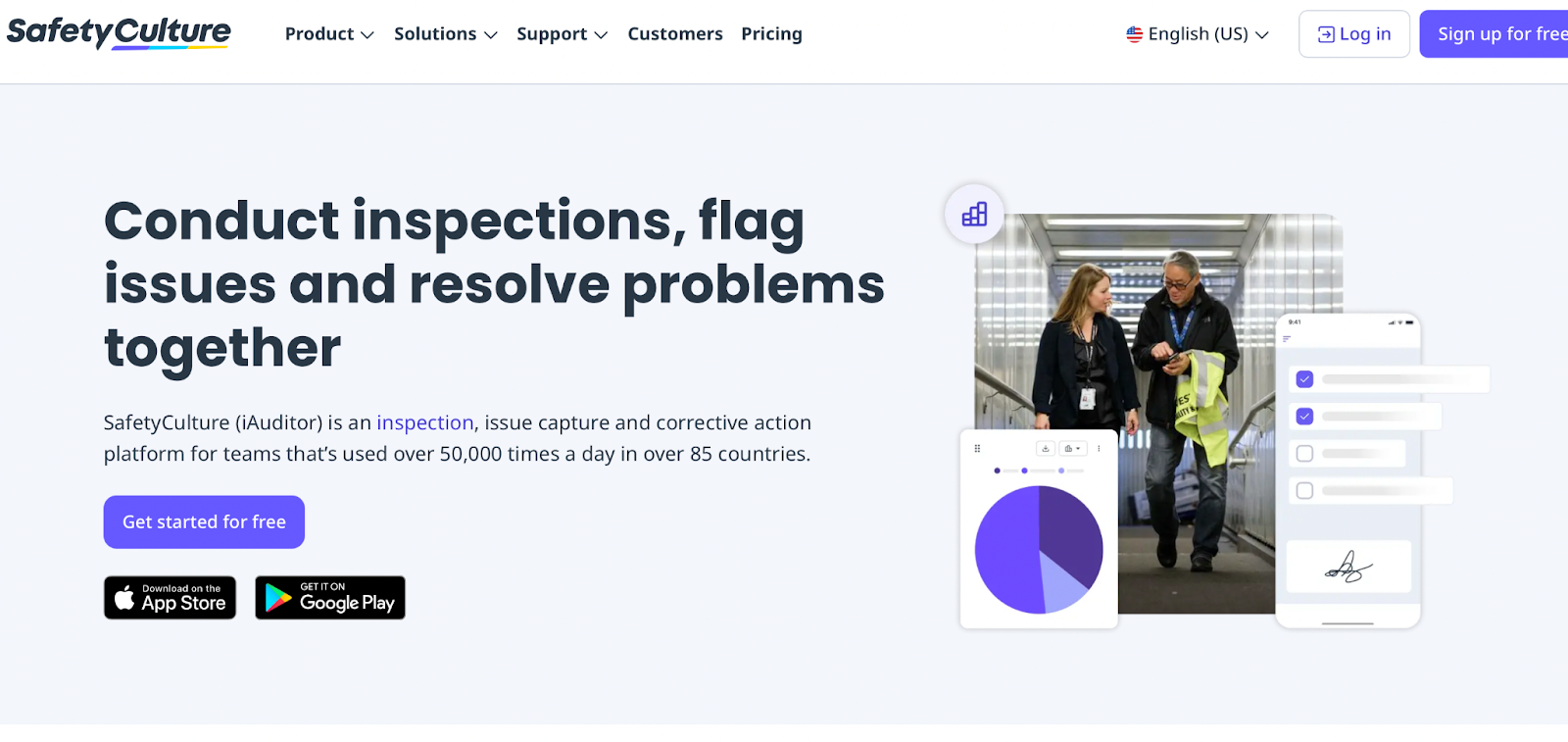
iAuditor makes safety inspections less painful. Custom checklists, photo documentation, and reports that actually look professional. It won't prevent every accident, but it'll help you stay on top of the obvious stuff and keep the safety inspector happy.
OSHA Heat Safety Tool is simple but important, especially if you work in hot climates. It tells you when it's too hot to work safely and what precautions to take. Heat stroke isn't worth finishing the job a day early.
Construction App For Money Apps: Because Profit Isn't a Four-Letter Word
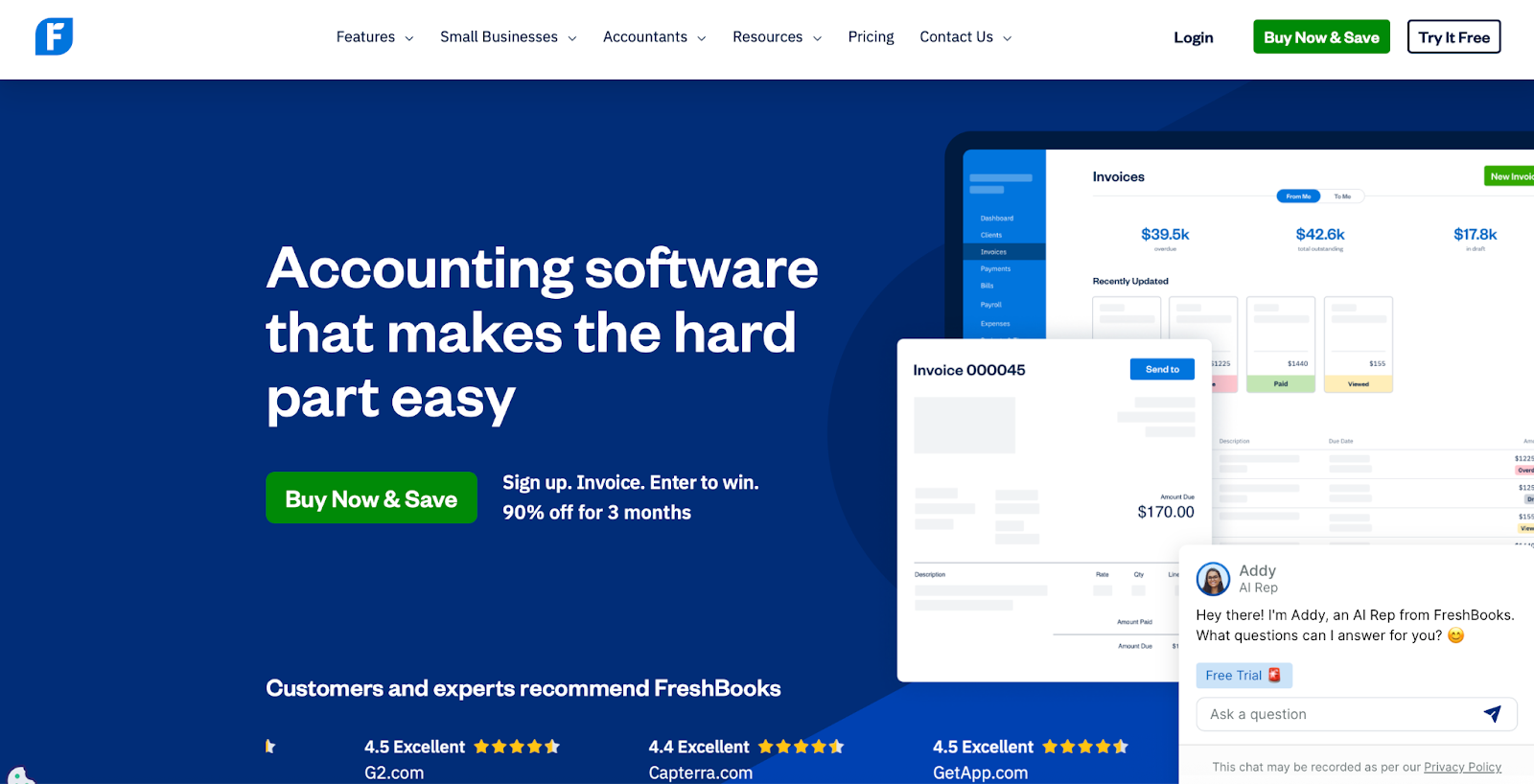
QuickBooks is the 800-pound gorilla of construction accounting. The mobile app lets you create invoices, track expenses, and check your cash flow without being chained to your desk. It's not perfect, but it's reliable and integrates with pretty much everything else.
FreshBooks is QuickBooks' friendlier cousin. Better for smaller operations, easier to use, and the time tracking features are actually intuitive. The client portal is slick, customers can view invoices, make payments, and communicate with you without picking up the phone.
Construction App For The Specialized Stuff: For When General Isn't Enough
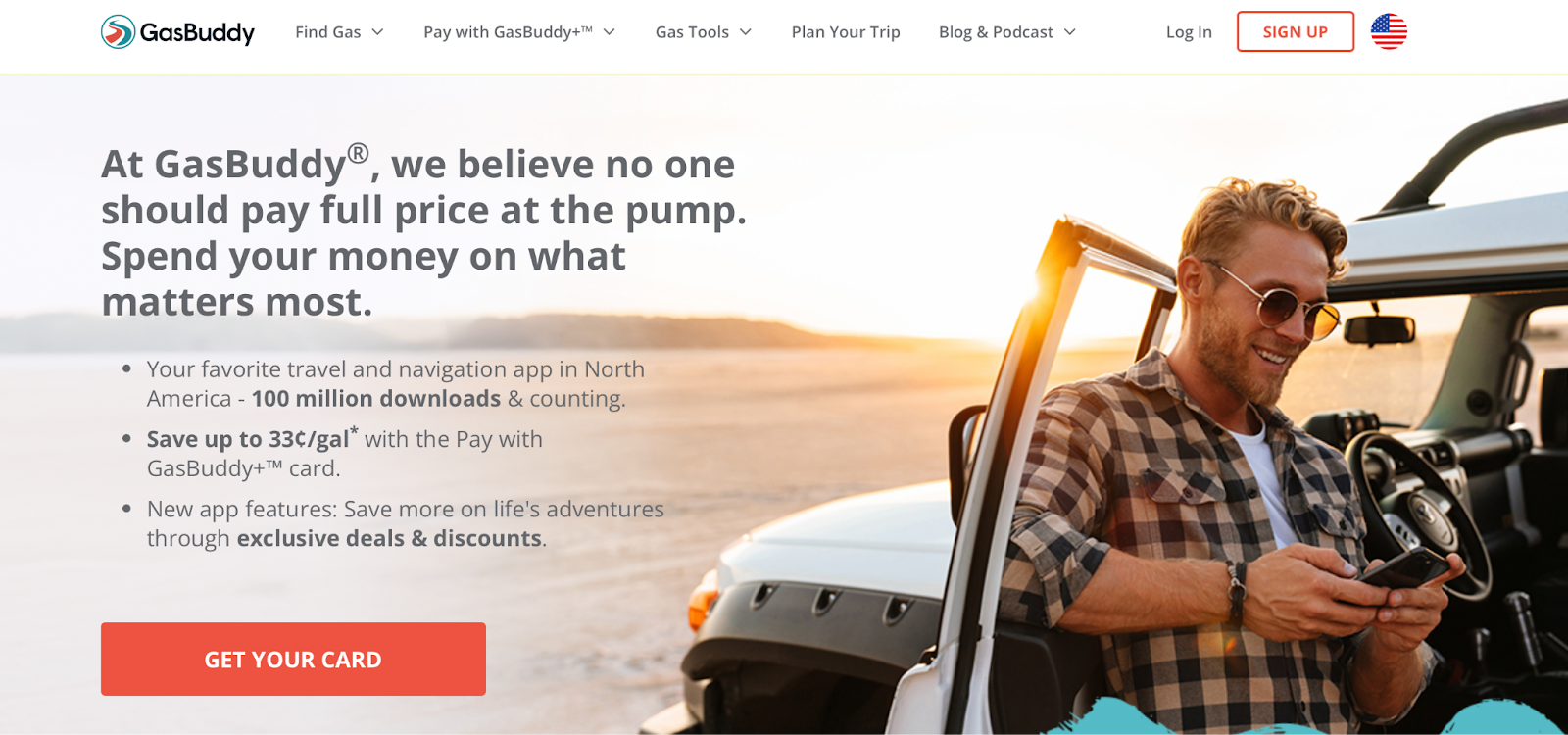
If you do specialized work, there are apps that speak your language.
Electrical Calc Elite has the entire National Electrical Code, plus calculators for voltage drop, conduit fill, and load calculations. It's like having a master electrician in your pocket, minus the attitude and the stories about "how we used to do things."
DEWALT Mobile Pro turns your phone into a level, protractor, and measuring tool. The augmented reality features are actually useful and you can visualize measurements and layouts using your camera. It's not just a gimmick; it actually helps with complex installations.
GasBuddy finds the cheapest gas in your area. With fuel prices these days, this app can save you serious money if you're running multiple trucks and equipment. Every dollar counts.
How to Actually Use These Construction Apps (Without Losing Your Mind)
Here's the thing about apps, they're only useful if you actually use them. I see too many contractors download a bunch of apps, get overwhelmed, and go back to doing everything on paper. Don't be that guy.
Start with one app. I recommend starting with Handoff because it'll make you money immediately. Get comfortable with it, see the results, then add other tools gradually.
Train your crew, but don't expect miracles overnight. Some of your guys will pick it up immediately. Others will need more hand-holding. That's normal. Be patient, but be persistent.
Set up systems and stick to them. The apps only work if everyone uses them consistently. Make it part of your process, not an optional extra.
Measure the results. Track how much time you're saving, how much more accurate your estimates are, how much faster you're getting paid. When you see the numbers, you'll wonder why you waited so long to make the switch.
The Bottom Line: Stop Making Things Harder Than They Need to Be
Look, I'm not saying apps will solve all your problems. You still need to know how to build things, manage people, and deal with clients who change their minds more often than they change their socks.
But these tools can make your life easier, your business more profitable, and your customers happier. In an industry where margins are tight and competition is fierce, that's not just nice to have, it's essential.
The contractors who embrace these tools are the ones who'll thrive in the next decade. The ones who don't will be the ones complaining about how "nobody wants to work anymore" while their competitors are booking jobs and making money.
Your choice. But if you're still doing estimates on a legal pad and wondering why you're always behind, maybe it's time to try something different.
The future of construction isn't about robots taking over job sites. It's about smart contractors using smart tools to work more efficiently and profitably. And that future is available right now, for the price of a decent hammer.
So what are you waiting for?




















