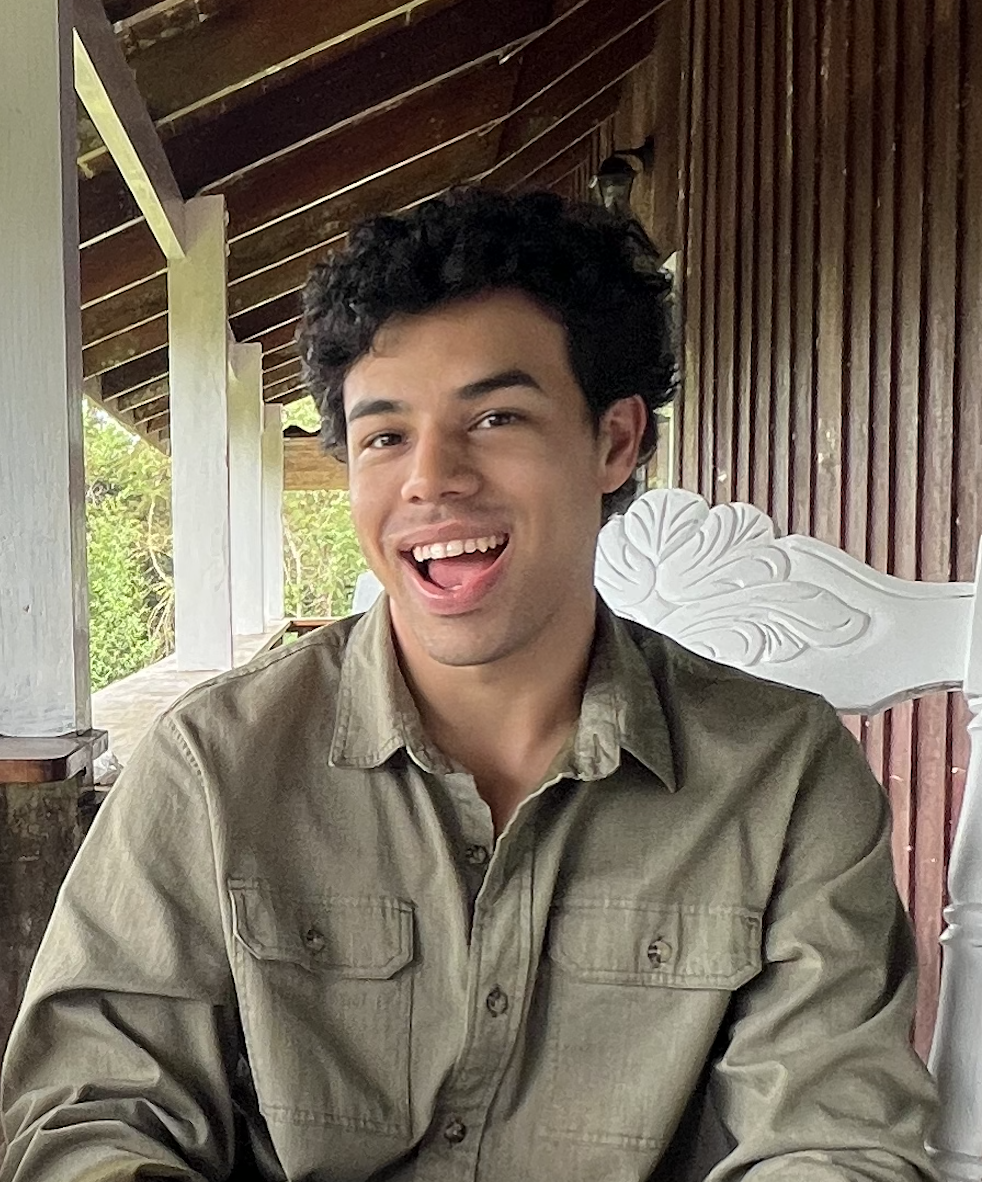Handoff now lets users separate labor and material markups, calculate taxes, and display client-facing discounts. These features are available in the new Estimate Breakdown, now included in every estimate.
This update puts you in full control of how each estimate is calculated, presented, and delivered, without spreadsheets, manual math, or clunky workarounds.
Why We Built It
Up until now, Handoff used a single markup setting across an entire estimate. That worked for basic pricing, but not for contractors who needed more granular control.
We heard consistent feedback:
- “I need to mark up labor and materials at different rates.”
- “I want taxes handled properly, not hidden in a line item.”
- “I need to offer a discount without burying it in my estimate.”
Now, you can do all of that, and more.
What’s Included in the Estimate Breakdown
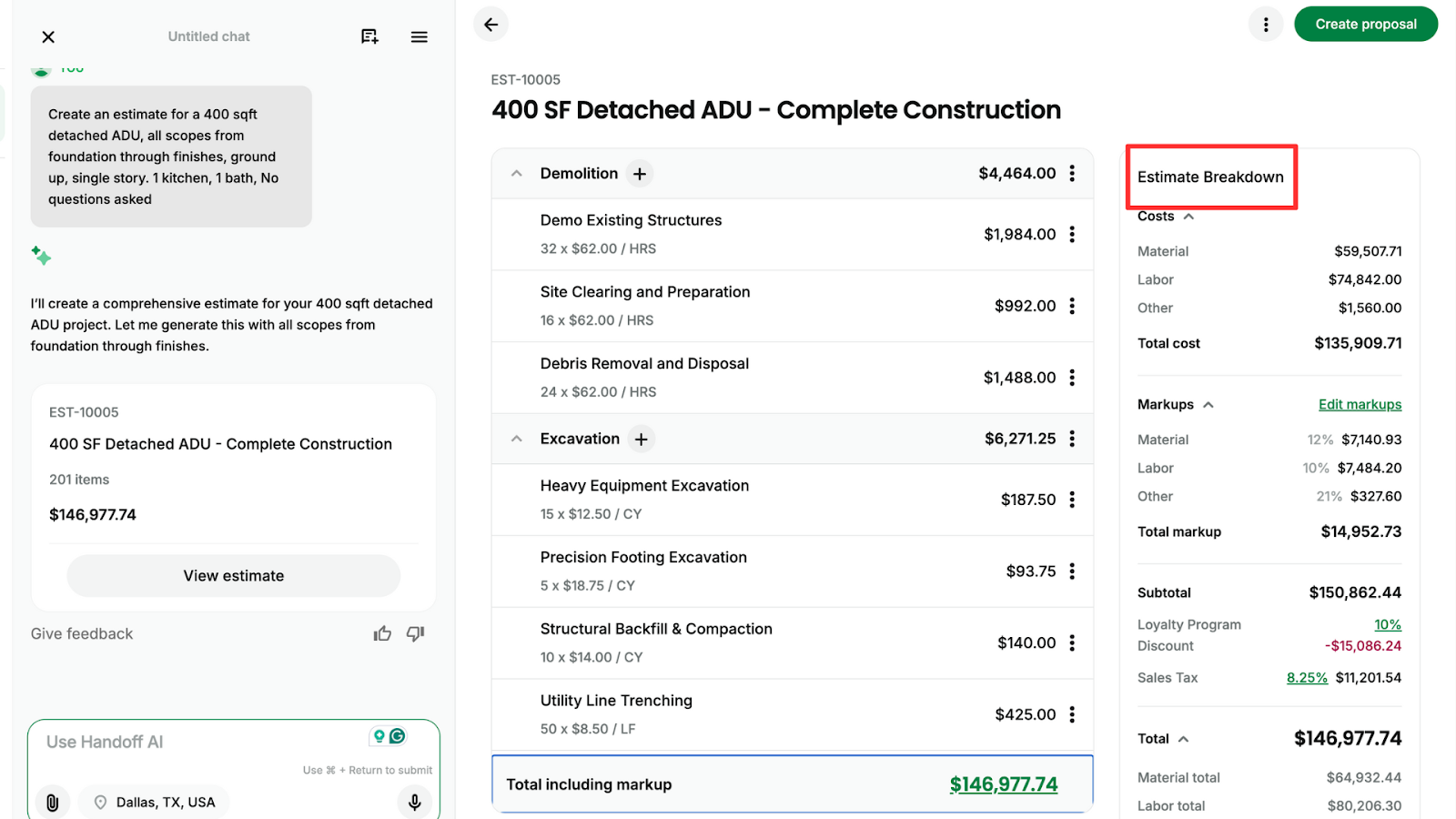
Estimate Breakdown splits your pricing into four clear categories: Costs, Markups, Discounts, and Taxes, and gives you control over each one.
Markups by Category
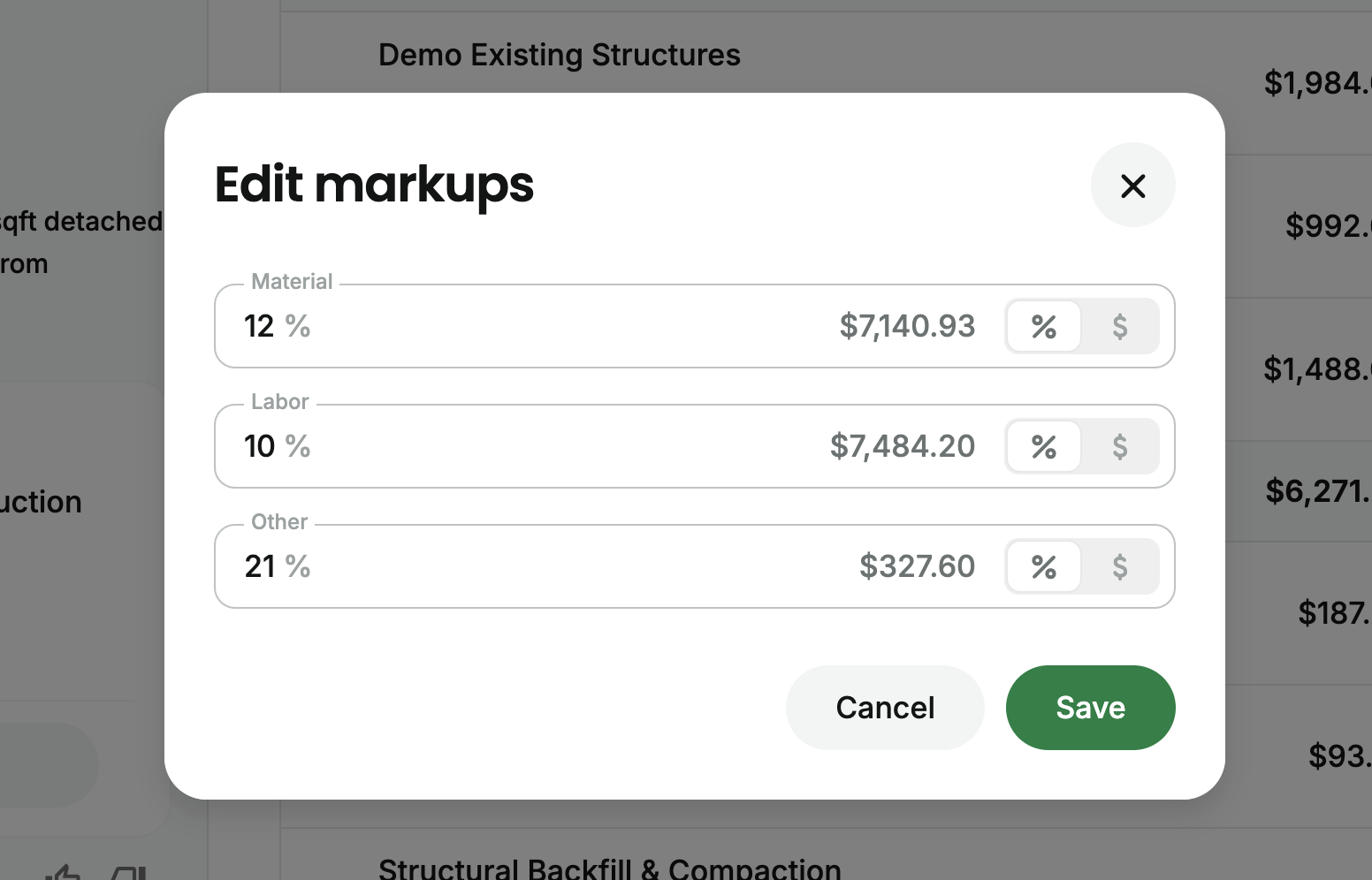
With Handoff, you can now set custom markup rates for three categories: Material, Labor, and Other. You have the flexibility to apply these markups as percentages (e.g., 25%) or lump sums (e.g., $500), depending on your preferred pricing strategy.
- Material Markups: This category allows you to apply a markup to material costs in your project. This would generally cover rough materials, finish materials, and consumables.
- Labor Markups: This category allows you to apply a markup to labor costs in your project. This would apply to installation work, demolition work, and any line item that is strictly manpower.
- Other Markups: The Other category provides flexibility for any special markups that don't fall under materials or labor. Contractors often use this category to mark up subcontractor fees, allowances, equipment rentals, or general conditions. You can also use this for materials or items you don’t want to markup at all (IE: a 0% markup for “Other”) items. It ensures that every aspect of your job is covered.
Handoff automatically assigns each item to a category based on the best match, making it easy to keep your pricing organized and accurate. You can click on any item to edit its category.
Examples of Common Markup Strategies:
- Smaller markup on materials: Many contractors apply a 10%-20% markup on materials and a 30%+ markup on labor to cover the differences in cost structure for each component.
- Unified markup with hourly rates: Some contractors prefer to mark up materials at 30%, and then use an hourly rate that already includes markup (ie: $125 per manhour, with no additional markup). This allows them to have a single, consistent pricing structure.
The new separated markups in Handoff support these and other use cases, giving contractors the ability to price projects more accurately, and with greater flexibility.
Discounts
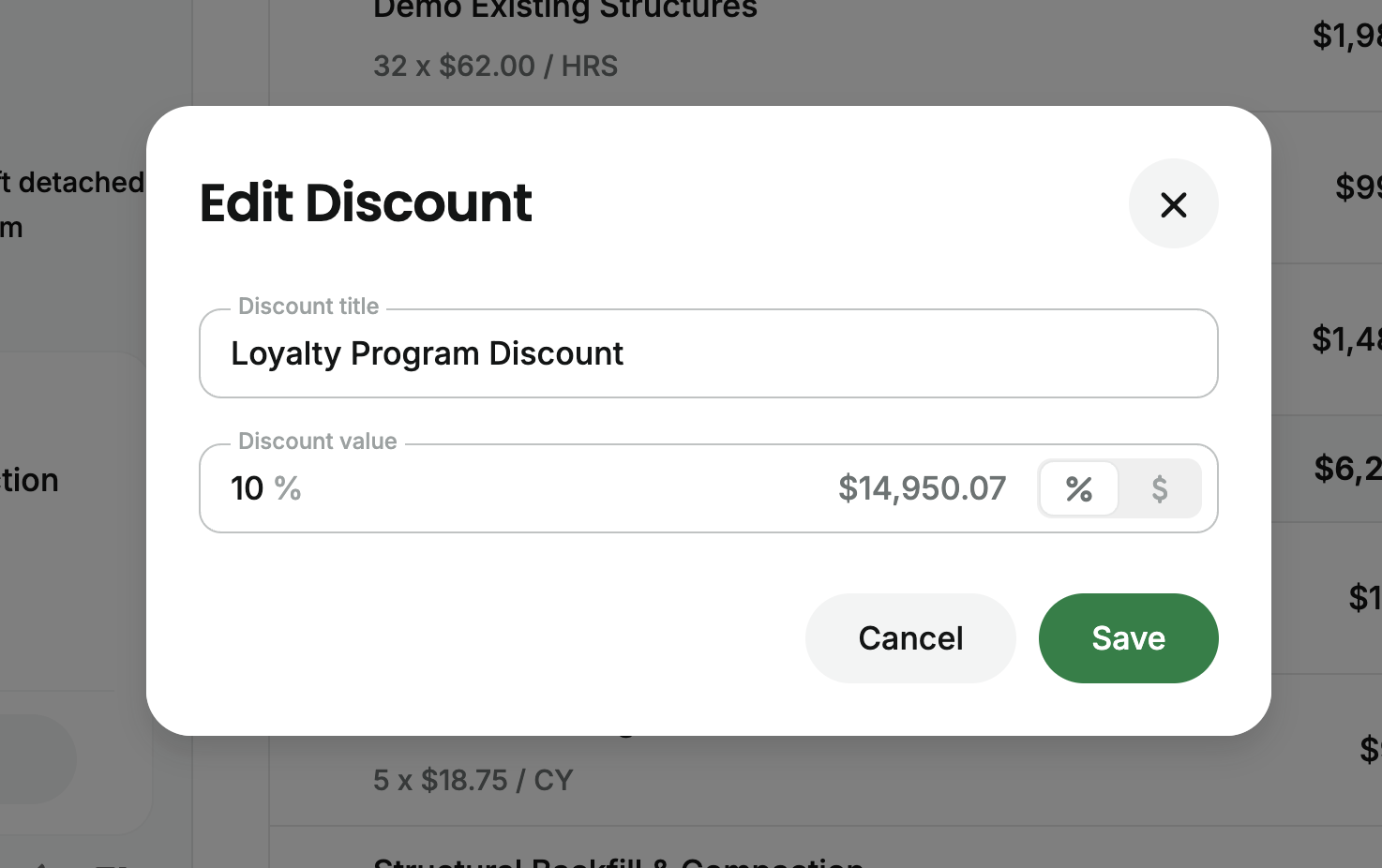
Close more deal by adding a discount to the estimate. The discount carries over to the proposal and is client-facing to help win the job. You can set lump-sum discounts (such as a $500 first-time customer), or percent-based discounts (such as a 5% senior discount).
Some examples that contractors have used:
- Senior Discount
- Veteran Discount
- First-Time Customer Discount
- Returning Customer Discount
- Winter Discount (to win work during slow seasons)
Previously, contractors had to add these discounts as negative values within the estimates. This led to confusion with how it was displayed on the proposal and how markups applied. Now, discounts are their own standalone value, easy to calculate, and easy to present to clients.
Tax Management
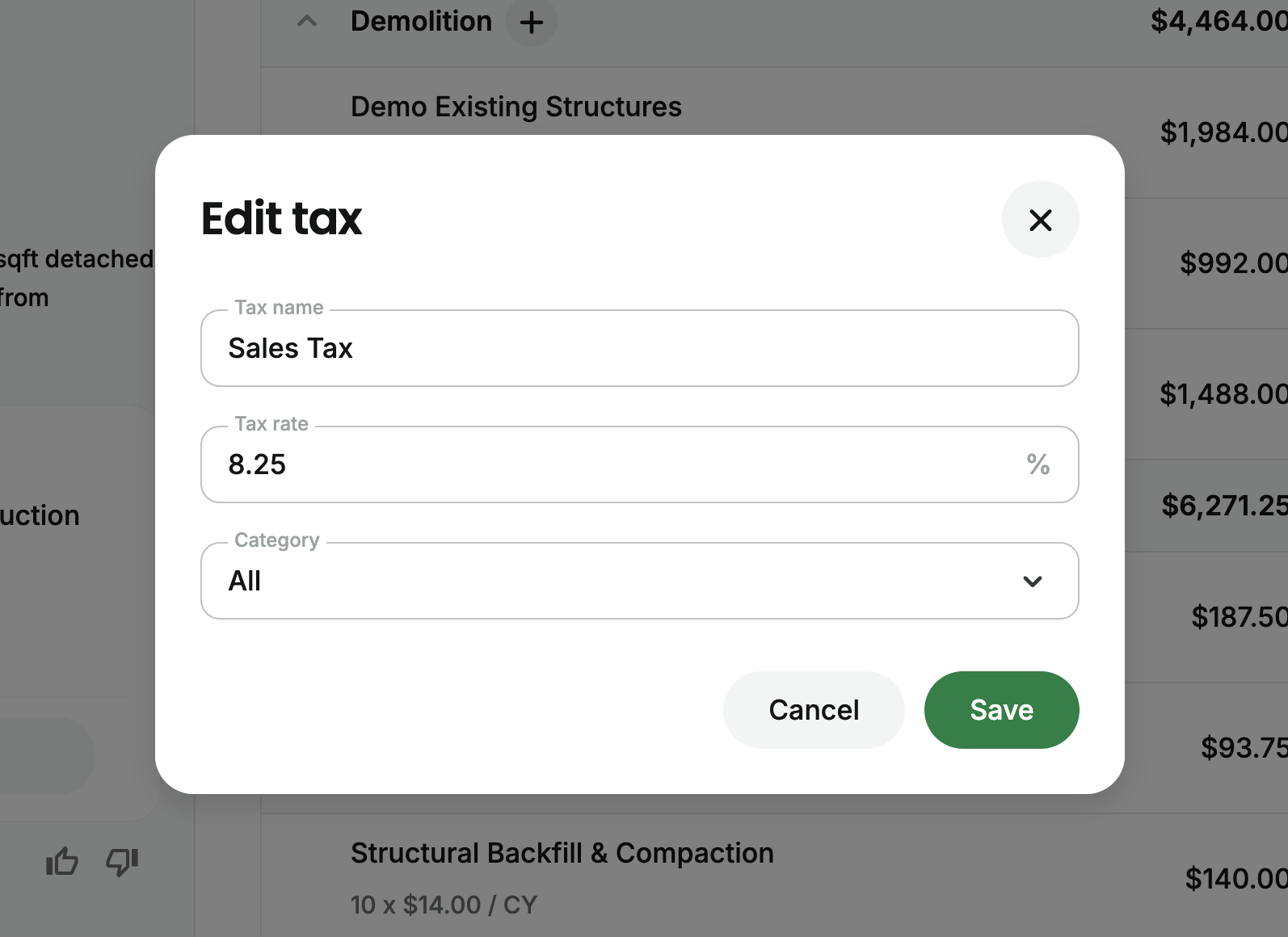
Apply a tax percentage after your subtotal. You can set tax to apply to just materials, just labor, or all items. No need to bury tax in markup percentages or add it as a line item manually. The tax cost automatically recalculates as you update it.
Some examples:
- Apply 8.5% sales tax to materials only.
- Apply 9.25% tax to all items.
AI or Manual Control: Fully Customizable
Estimate Breakdown is fully AI-compatible. That means you can skip the clicks and just tell Handoff what to do.
Example commands:
- “Set materials to 25% markup and labor to 40%.”
- “Apply 8.5% tax to materials only.”
- “Give this customer a 10% veteran discount.”
How It Works
Using Estimate Breakdown is simple:
- Open any estimate
- Click the estimate total at the bottom of the screen
- The breakdown panel opens, showing:
- Costs
- Markups
- Discounts
- Taxes
- Adjust each section as needed. You can manually click and edit, or send a prompt to the AI on what to change.
- You can apply changes as percentages or dollar amounts
- Want to reassign an item to a different cost category (e.g., change it to a Labor item)? Just click that item inside the estimate, and change the item category in the right-hand panel.
Every edit updates your Estimate Breakdown instantly.
What Clients See, and What They Don’t
Your markups are always kept private. Clients will only see what you want them to: the total cost, the discount you’ve offered, and any applicable taxes.
This ensures that you can maintain control over pricing while still presenting a transparent and trustworthy proposal.
Why It Matters
Contractors lose deals, or leave money on the table when their estimates aren’t clear, flexible, or accurate. Estimate Breakdown gives you the structure and control to:
- Customize every estimate for the job
- Show discounts without giving away profit
- Handle taxes professionally
- Move faster with AI (no calculators required).
Try It Today
Estimate Breakdown is available now on desktop and mobile. Log in to Handoff, create your next estimate, and price smarter from the start.
Need help getting started?
Use the in-app chat or email us at hello@handoff.ai.